먼저, WSL2를 Windows Terminal에서 실행하면 경로가..
/mnt/c/... 식으로 되어있을 것이다.
우리가 아는 리눅스 home 디렉토리가 아닐텐데
cd ~
명령어로 쉽게 home directory에 올수있다. 거기에
explorer.exe .
을 실행하면 현재 home 디렉토리에서 파일 관리자를 열 수 있다.

문제는 여기이다. 파일 관리자에서 home디렉토리로 문서의 파일을 복사 붙여넣기 하면 아래와 같다.
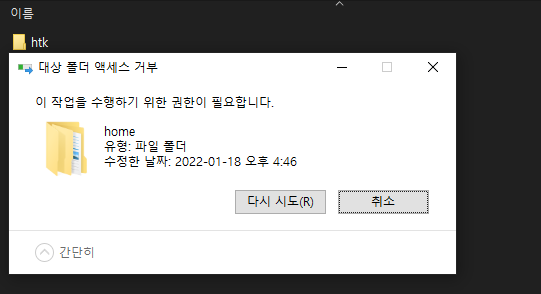
그래서 리눅스의 cp 명령어를 사용하여 파일을 복사 붙여넣기 해야한다.
Copy Files from Windows to Windows Subsystem for Linux (WSL)
I have enabled developer mode and installed Bash on Ubuntu on Windows. My home directory can be found under %localappdata%\Lxss\home\<ubuntu.username>\, i have created a sub-directory called
stackoverflow.com
'빨간색 에러들' 카테고리의 다른 글
| [Window] cmake 32bit 64bit 컴파일 (0) | 2022.03.03 |
|---|---|
| visual studio invalid multibyte character sequence (0) | 2022.02.15 |
| [WSL] WSL2 Virtualbox Conflict (2/2) (0) | 2022.01.18 |
| [WSL] WSL2 Virtualbox Conflict (1/2) (0) | 2022.01.18 |
| [vscode] Extension Cmake Testing UI (0) | 2022.01.12 |